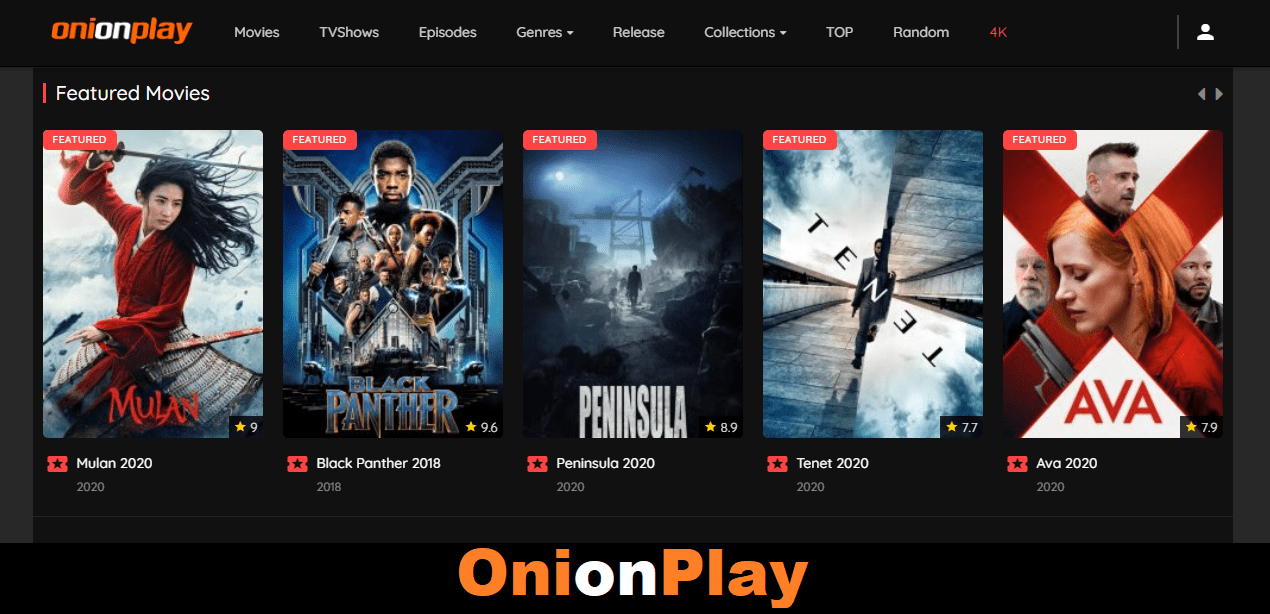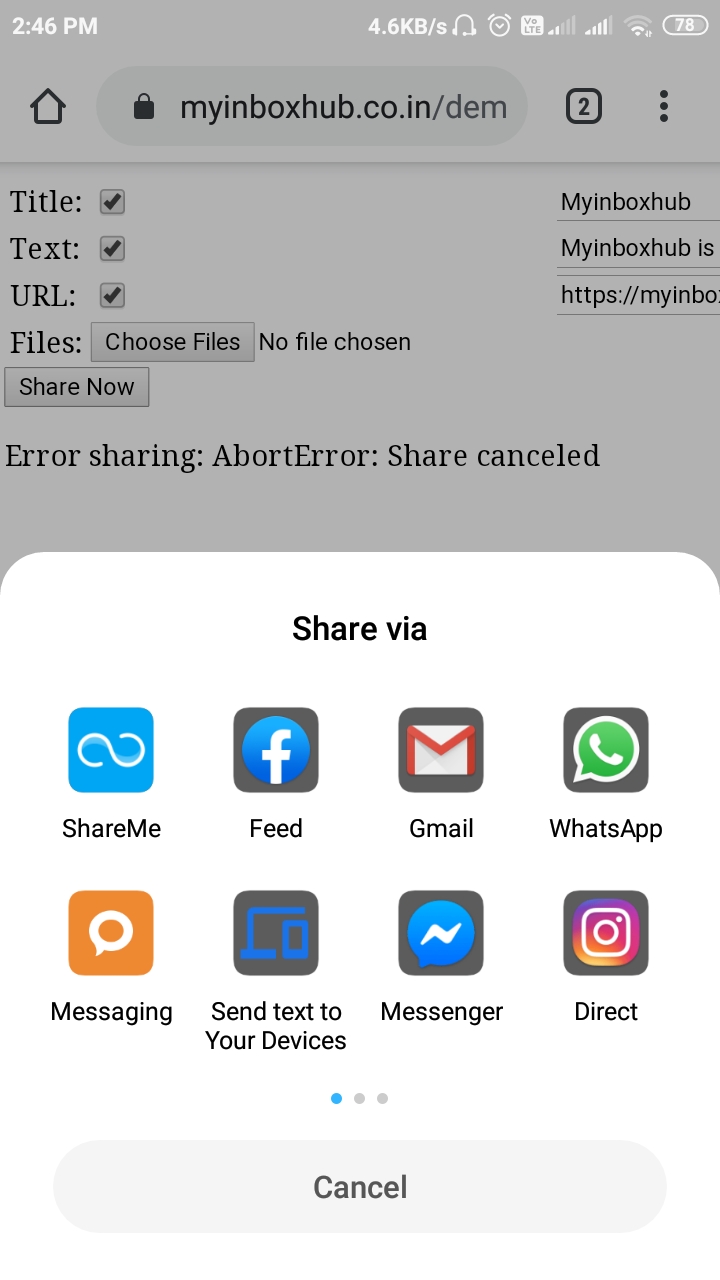How to create video calling app in node js?
Making a video call application or website, Video calling app required that each and every peer/ client availabilty send their video and audio stream to all the other peer/clients. So fullfile this purpose we are using peer.js and for the communication between the peer/clients and the server we are using WebSocket (Socket.io).
Pre requirments :
1. Node.js: It is an open-source JavaScript Back-End technology. It has a package manager called npm– Node package manager which installs different packages very easily.
2. Express.js: It is a node.js server framework.
3. Socket.io:It helps us to create a real-time bi-direction event-based communication between the server and the client.
4. Peer.js: It helps us to send and receive the audio and video streams of the other clients.
First step - we are creating and initializing a new directory / folder.
$ mkdir VideoCallApp
$ cd VideoCallApp
$ npm init
Installing the required modules:
$ npm install express
$ npm install ejs
$ npm install socket.io
$ npm install nodemon
Continue Reading