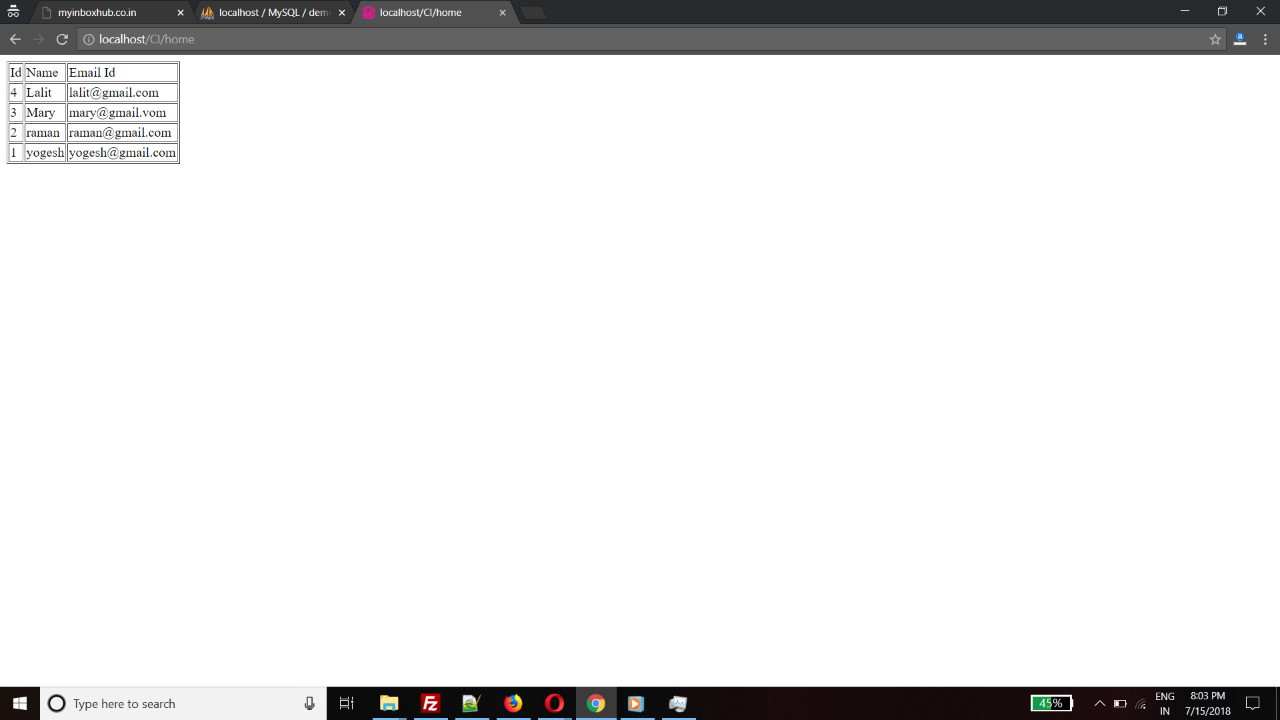-
Home
-
Blogs
-
CodeIgniter-PHP-Framework-Tutorial-3- -
CodeIgniter PHP Framework Tutorial - 3
By Harsh Aggrawal | Jul, 16 2018 07:14

Hi guys this tutorial based on PHP Framework. Today in this tutorial we discuss on how to execute mysql queries using model in CI.
First of all we know the base knowledge of MYSQL queries.
Now we create model, as we discussed earlier How to create model and which directory of CI contains model file.
 Following are the steps:-
Following are the steps:-
- Open application->model , now
- Open your text editor Notepad++ or else create now file and write following code : -
class HomeModel extends CI_Model
{
public function __construct()
{
parent::__construct();
$this->load->database();
}
public function index()
{
}
}
- As we already discuss each line of above code in previous tutorial.
- Now we need to work on index() action/method, first of all we get the data from table of database.
- I thing you have already known about database and table formation.
- For ex - we have a Table named Student, and its fields are as follow..
CREATE TABLE table_name( id int auto increment, name varchar(255), email_id varchar(255), PRIMARY KEY( id ) );
- Now create a query in CI..
$this->db->select("*");
$this->db->from("student");
$this->db->order_by("name", "asc");
$query = $this->db->get();
if($query->num_rows()>0) {
return $query->result_array();
}
- The above query help to fetch whole data from student table.
- All data return to controller, and code looks like....
class Home extends CI_Controller {
function __construct()
{
parent::__construct();
$this->load->model("HomeModel");
}
public function index()
{
$data["students_list"] = $this->HomeModel->getStudentsList();
}
}
- $data["students_list"] assign a variable in which store data get from model.
- Now display this data on web page... firstly we create view file... in view directory.
<html>
<table border="1">
<thead>
<tr>
<td>Id</td>
<td>Name</td>
<td>Email Id</td>
</tr>
</thead>
<?php foreach($students_list as $list){ ?>
<tr>
<td><?php echo $list["id"] ?></td>
<td><?php echo $list["name"] ?></td>
<td><?php echo $list["email_id"] ?></td>
</tr>
<?php }?>
</table>
</html>
- and save it as home.php in application->view directory.
- Now come to controller, now we can pass the data variable to the view, firstly we need to load view file on controller using... $this->load->view("home", $data);
- Now passing the $data variable to view file... some thing looks like...
public function index()
{
$data["students_list"] = $this->HomeModel->getStudentsList();
$this->load->view("home", $data);
}
- Now goto application->config->database as we discuss earlier... check database username, password, database name is corrected.
"hostname" => "localhost",
"username" => "root",
"password" => "",
"database" => "demo",
- Now open browser , then project... Open url http://localhost/CI/home
- if browser window looks like as below...
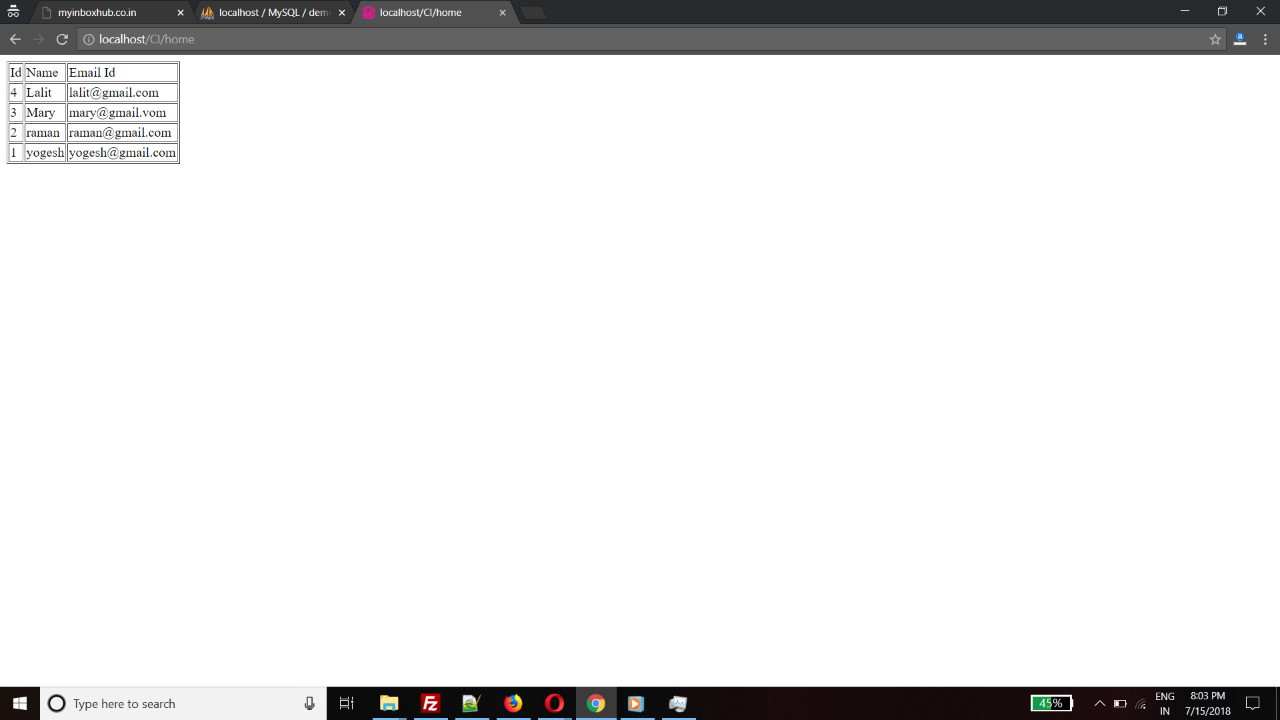
- Its means your work done successfully.
If your screen looks like as above Image, its means you successfully done your JOB.
I hope you like this tutorial.
On next tutorial we will discuss on how to insert and update database in CodeIgniter.
Thanks for reading, for more details go through MyinboxHub - The Tutorial Points</h3>
</div>
</div>
<hr/>
<div id="comments">
<h4 class="text-uppercase">0 comments</h4>
<div class="row comment">
No comment posted yet
</div>
</div>
<div id="comment-form">
<h4 class="text-uppercase">Leave a comment</h4>
<form>
<div class="col-sm-6 col-md-6 col-lg-6">
<div class="form-group">
<label for="name">Name <span class="required text-primary">*</span></label>
<input id="name" type="text" class="form-control">
</div>
</div>
<div class="col-sm-6 col-md-6 col-lg-6">
<div class="form-group">
<label for="email">Email <span class="required text-primary">*</span></label>
<input id="email" type="text" class="form-control">
</div>
</div>
<div class="col-sm-12">
<div class="form-group">
<label for="comment">Comment <span class="required text-primary">*</span></label>
<textarea id="comment" rows="4" class="form-control"></textarea>
</div>
</div>
<div class="row">
<div class="col-sm-12 text-right">
<button class="btn btn-template-outlined"><i class="fa fa-comment-o"></i> Post comment</button>
</div>
</div>
</form>
</div>
</div>
<!--div class="col-lg-2">
<div class="panel panel-default sidebar-menu">
<div class="panel-heading">
<h3 class="h4 panel-title">Search</h3>
</div>
<div class="panel-body">
<form role="search">
<div class="input-group">
<input type="text" placeholder="Search" class="form-control"><span class="input-group-btn">
<button type="submit" class="btn btn-template-main"><i class="fa fa-search"></i></button></span>
</div>
</form>
</div>
</div>
<div class="panel sidebar-menu">
<div class="panel-heading">
<h3 class="h4 panel-title">Tags</h3>
</div>
<div class="panel-body">
<ul class="tag-cloud list-inline">
<li class="list-inline-item"><a href="#"><i class="fa fa-tags"></i> html5</a></li>
<li class="list-inline-item"><a href="#"><i class="fa fa-tags"></i> css3</a></li>
<li class="list-inline-item"><a href="#"><i class="fa fa-tags"></i> jquery</a></li>
<li class="list-inline-item"><a href="#"><i class="fa fa-tags"></i> ajax</a></li>
<li class="list-inline-item"><a href="#"><i class="fa fa-tags"></i> php</a></li>
<li class="list-inline-item"><a href="#"><i class="fa fa-tags"></i> responsive</a></li>
<li class="list-inline-item"><a href="#"><i class="fa fa-tags"></i> visio</a></li>
<li class="list-inline-item"><a href="#"><i class="fa fa-tags"></i> bootstrap</a></li>
</ul>
</div>
</div>
</div>
</div--><div class="col-md-2">
<!-- inbox_side -->
<ins class="adsbygoogle" style="display:inline-block;width:120px;height:90px" data-ad-client="ca-pub-8512817866931930" data-ad-slot="6163558995"></ins>
<script>
(adsbygoogle = window.adsbygoogle || []).push({});
</script>
<!-- inbox_sidebar_2 -->
<ins class="adsbygoogle" style="display:block" data-ad-client="ca-pub-8512817866931930" data-ad-slot="7584122300" data-ad-format="auto" data-full-width-responsive="true">
</ins>
<br />
<!-- myinboxhub_rightsidebar_1 -->
<ins class="adsbygoogle" style="display:inline-block;width:250px;height:250px" data-ad-client="ca-pub-8512817866931930" data-ad-slot="2742805265"></ins>
<script>
(adsbygoogle = window.adsbygoogle || []).push({});
</script>
</div><style>
.my-footer {
z-index: 10;
}
.list-group a:hover {
color: #000;
opacity: .7;
}
.list-group-item {
background-color: unset;
border: unset;
transition: 1s;
border-bottom: 1px solid transparent;
padding: 5px 10px;
}
.my-footer ul li a {
color: #fff !important;
font-size: 14px;
}
a:hover {
color: #000 !important;
text-decoration: underline;
}
.answer-text a:hover {
color: #668ebe !important;
}
.social-icon i {
color: #fff !important;
}
</style>
</div>
<footer>
<div class="col-md-12 my-footer">
<div class="container">
<div class="col-md-4">
<div class="heading">Company</div>
<div class="bottom-border-white"></div>
<ul>
<li><a href="#">About Us</a></li>
<li><a href="#">Contact Us</a></li>
<li><a href="https://myinboxhub.co.in/blogs">Blogs</a></li>
<li><a href="https://myinboxhub.co.in/account/login">LogIn</a></li>
<li><a href="https://myinboxhub.co.in/account/signup">SignUp</a></li>
<li><a href="#">Site Map</a></li>
</ul>
<div class="heading">Donate</div>
<div class="bottom-border-white"></div>
<ul>
<li><a href="https://www.paypal.me/YogendraTomar123" target="_blank"><i class="fa fa-paypal"
aria-hidden="true" style="color:#0070ba!important"></i> PayPal</a></li>
<li><a href="https://www.instamojo.com/@myinboxhub/" target="_blank"><i class="fa fa-paypal"
aria-hidden="true" style="color:#0070ba!important"></i> Netbanking | Debit | Credit |
UPI</a></li>
</ul>
</div>
<div class="col-md-4">
<div class="heading">Categories</div>
<div class="bottom-border-white"></div>
<ul class="category">
<li><a
href="https://myinboxhub.co.in/category/Application">Application</a>
</li>
<li> | </li>
<li><a
href="https://myinboxhub.co.in/category/Artificial-Intelligence">Artificial Intelligence</a>
</li>
<li> | </li>
<li><a
href="https://myinboxhub.co.in/category/Database">Database</a>
</li>
<li> | </li>
<li><a
href="https://myinboxhub.co.in/category/Digital-Marketing">Digital Marketing</a>
</li>
<li> | </li>
<li><a
href="https://myinboxhub.co.in/category/physiotherapy">Physiotherapy</a>
</li>
<li> | </li>
<li><a
href="https://myinboxhub.co.in/category/Quality-Assurance">Quality Assurance</a>
</li>
<li> | </li>
<li><a
href="https://myinboxhub.co.in/category/Web-Technology">Web Technology</a>
</li>
</ul>
</div>
<div class="col-md-4">
<div class="heading">Subjects</div>
<div class="bottom-border-white"></div>
<ul class="category">
<li><a
href="https://myinboxhub.co.in/category/analytics">Analytics</a>
</li>
<li> | </li>
<li><a
href="https://myinboxhub.co.in/category/anatomy">Anatomy</a>
</li>
<li> | </li>
<li><a
href="https://myinboxhub.co.in/category/Android">Android</a>
</li>
<li> | </li>
<li><a
href="https://myinboxhub.co.in/category/AngularJS">AngularJS</a>
</li>
<li> | </li>
<li><a
href="https://myinboxhub.co.in/category/Artificial-Intelligence">Artificial Intelligence</a>
</li>
<li> | </li>
<li><a
href="https://myinboxhub.co.in/category/AWS">AWS</a>
</li>
<li> | </li>
<li><a
href="https://myinboxhub.co.in/category/biomechanics">Biomechanics</a>
</li>
<li> | </li>
<li><a
href="https://myinboxhub.co.in/category/Bootstrap">Bootstrap</a>
</li>
<li> | </li>
<li><a
href="https://myinboxhub.co.in/category/cakephp">Cakephp</a>
</li>
<li> | </li>
<li><a
href="https://myinboxhub.co.in/category/CodeIgniter">CodeIgniter</a>
</li>
<li> | </li>
<li><a
href="https://myinboxhub.co.in/category/CSS">CSS</a>
</li>
<li> | </li>
<li><a
href="https://myinboxhub.co.in/category/electrotherapy">Electrotherapy</a>
</li>
<li> | </li>
<li><a
href="https://myinboxhub.co.in/category/exercise-therapy">Exercise therapy</a>
</li>
<li> | </li>
<li><a
href="https://myinboxhub.co.in/category/htaccess">Htaccess</a>
</li>
<li> | </li>
<li><a
href="https://myinboxhub.co.in/category/HTML">HTML</a>
</li>
</ul>
<div class="heading">Social Links</div>
<div class="bottom-border-white"></div>
<span itemscope itemtype="http://schema.org/Organization">
<link itemprop="url" href="https://myinboxhub.co.in/">
<ul class="social-icon category">
<li><a href="https://www.facebook.com/programminglanguages000/" rel="follow" target="_blank"
itemprop="sameAs" title="facebook" class=""><i class="fa fa-facebook"></i></a></li>
<li><a href="" rel="follow" target="_blank" itemprop="sameAs" class="" title="twitter"><i
class="fa fa-twitter"></i></a></li>
<li><a href="" rel="follow" target="_blank" itemprop="sameAs" title="googleplus"><i
class="fa fa-google-plus"></i></a></li>
<!--li><a href="https://www.youtube.com/channel/UCXODjxyN408dUUheWC9g6kA" rel="follow" target="_blank" itemprop="sameAs" title="googleplus"><i class="fa fa-youtube"></i></a></li-->
</ul>
</span>
</div>
</div>
</div>
<div class="col-md-12 text-center" style="background: #000;padding:10px; color:#fff;z-index:10;">
Privacy Policy © 2026 MyinboxHub. All rights Reserved | Design & Developed by MyinboxHub
Team
</div>
</div>
</footer>
<script>
setInterval(function () {
if (document.getElementById("cke_32")) {
document.getElementById("cke_32").remove();
}
}, 1000);
</script>
<style>
.form-control {
border-radius: 0px;
}
.web-menu {
display: none;
}
.web-col-2 {
height: 0;
}
.ms-options-wrap>button:focus,
.ms-options-wrap>button {
max-width: 400px;
overflow: hidden;
text-overflow: ellipsis;
white-space: nowrap;
}
/* On screens that are 992px wide or less, the background color is blue */
@media screen and (max-width: 992px) {}
/* On screens that are 600px wide or less, the background color is olive */
@media screen and (max-width: 992px),
@media screen and (max-width: 600px) {
.header {
margin-top: -55px !important;
height: 58px;
overflow: hidden;
transition: .8s;
}
.left-menu {
z-index: 9;
padding-right: 0;
width: 0px;
overflow-x: hidden;
background: #f9f9f9;
transition: .8s;
height: 100%;
margin-left: -15px;
}
.web-logo {
margin-bottom: 10px;
}
.web-menu {
position: fixed;
left: 10px;
bottom: 10px;
cursor: pointer;
height: 40px;
width: 40px;
background-color: #b9e9b8 !important;
z-index: 9999;
display: block;
-webkit-border-radius: 60px;
-moz-border-radius: 60px;
border-radius: 60px;
padding: 0px;
text-align: center;
font-size: 22px;
color: white;
top: 8px;
left: 10px;
transition: .8s;
}
.bar1,
.bar2,
.bar3 {
width: 25px;
height: 3px;
background-color: #fff;
margin: 6px 8px;
transition: 0.4s;
}
.change .bar1 {
-webkit-transform: rotate(-45deg) translate(-9px, 8px);
transform: rotate(-45deg) translate(-9px, 8px);
}
.change .bar2 {
opacity: 0;
}
.change .bar3 {
-webkit-transform: rotate(45deg) translate(-5px, -4px);
transform: rotate(45deg) translate(-5px, -4px);
}
.m-left {
left: unset;
right: 10px;
font-size: 19px;
}
.ads div {
padding: 0;
}
#blog-post {
word-break: break-word;
}
#blog-post img {
width: 100% !important;
height: 100% !important;
}
#blog-post .blog-by {
font-size: 12px;
}
#blog-post h1,
#blog-post h2,
#blog-post h3 {
font-size: 20px;
}
.my-ask {
border: 1px solid #03bc00;
margin-top: 0px;
display: block;
float: unset !important;
}
.col-md-12 .col-md-9,
.col-md-12 .col-md-8,
.col-md-12 .col-md-10 {
padding: 0;
}
.nav {
display: inline-block;
}
.s-col {
line-height: 30px;
}
.nav li {
display: inline-block;
border-top: 2px solid tranparent;
width: auto;
}
.nav>li>a {
border-top: 3px solid transparent;
}
#myprofile .table-responsive {
border: 0px solid #ddd;
}
.ms-options-wrap>button:focus,
.ms-options-wrap>button {
max-width: 200px;
overflow: hidden;
text-overflow: ellipsis;
white-space: nowrap;
}
.alert {
margin-top: 10px;
}
}
#myprofile .table>thead>tr>th,
#myprofile .table>tbody>tr>th,
#myprofile .table>tfoot>tr>th,
#myprofile .table>thead>tr>td,
#myprofile .table>tbody>tr>td,
#myprofile .table>tfoot>tr>td {
border-top: 0px solid #ddd;
}
</style>
<script>
function menuopen(x) {
x.classList.toggle("change");
document.getElementById('leftmenu').style.width = '275px';
document.getElementById('leftmenu').style.marginLeft = '0px';
if ($("#webmenu").attr("onclick") == 'menuopen(this)') {
$("#webmenu").attr("onclick", "menuclose(this)");
} else {
$("#webmenu").attr("onclick", "menuopen(this)");
}
document.getElementsByClassName('header')[0].style.height = '58px';
closesearch();
}
function menuclose(x, d) {
x.classList.toggle("change");
document.getElementById('leftmenu').style.width = '0px';
document.getElementById('leftmenu').style.marginLeft = '-15px';
if ($("#webmenu").attr("onclick") == 'menuopen(this)') {
$("#webmenu").attr("onclick", "menuclose(this)");
} else {
$("#webmenu").attr("onclick", "menuopen(this)");
}
document.getElementsByClassName('header')[0].style.height = '58px';
closesearch();
}
function menusearch(x) {
if (document.getElementsByClassName('header')[0].offsetHeight == '58') {
document.getElementsByClassName('header')[0].style.height = '103px';
document.getElementById('searchbox').style.top = '104px';
} else {
document.getElementsByClassName('header')[0].style.height = '58px';
}
}
</script>
<script src="https://myinboxhub.co.in/assets/js/bootstrap-notify.js" type="text/javascript"></script>
<script src="https://myinboxhub.co.in/assets/js/bootstrap-notify.min.js" type="text/javascript"></script>
<script>
function notificationAlert(msg) {
$.notify({
// options
icon: 'glyphicon glyphicon-warning-sign',
title: ' ',
message: msg,
url: 'https://github.com/mouse0270/bootstrap-notify',
target: '_blank'
}, {
// settings
element: 'body',
position: null,
type: "danger",
allow_dismiss: true,
newest_on_top: false,
showProgressbar: false,
placement: {
from: "top",
align: "right"
},
offset: 20,
spacing: 10,
z_index: 1031,
delay: 5000,
timer: 1000,
url_target: '_blank',
mouse_over: null,
animate: {
enter: 'animated fadeInDown',
exit: 'animated fadeOutUp'
},
onShow: null,
onShown: null,
onClose: null,
onClosed: null,
icon_type: 'class',
template: '<div data-notify="container" class="col-xs-11 col-sm-3 alert alert-{0}" role="alert">' +
'<button type="button" aria-hidden="true" class="close" data-notify="dismiss">×</button>' +
'<span data-notify="icon"></span> ' +
'<span data-notify="title">{1}</span> ' +
'<span data-notify="message">{2}</span>' +
'<div class="progress" data-notify="progressbar">' +
'<div class="progress-bar progress-bar-{0}" role="progressbar" aria-valuenow="0" aria-valuemin="0" aria-valuemax="100" style="width: 0%;"></div>' +
'</div>' +
'<a href="{3}" target="{4}" data-notify="url"></a>' +
'</div>'
});
}
</script>
<script>
$(document).ready(function () {
$('[data-toggle="tooltip"]').tooltip();
});
</script>
<script type="application/ld+json">
{
"@context": "http://schema.org",
"@type": "ItemList",
"itemListElement": [{
"@type": "ListItem",
"position": 1,
"url": "https://myinboxhub.co.in/blogs/Tutorial-5-Session-Data-CodeIgniter-PHP-Framework"
},
{
"@type": "ListItem",
"position": 2,
"url": "https://myinboxhub.co.in/blogs/how-to-work-with-google-assistant-on-your-iphone-and-android-smartphone"
},
{
"@type": "ListItem",
"position": 3,
"url": "https://myinboxhub.co.in/blogs/What-is-Laravel-and-how-to-install-at-localhost"
}
]
}
</script>
<script type="application/ld+json">
{
"@context": "http://schema.org",
"@type": "VideoObject",
"name": "Redmi Y2 Tech Review",
"description": "Namasty dosto is video maine Xiaom Redmi Y2 bare mein baat krunga, or sath hi Redmi Y2 ke kuch key features aapke sath share krunga. 1. Dual 12MP + 5MP cameras width Precise bokeh effect. 2. 16MP front camera width 4500K soft-toned light.",
"thumbnailUrl": "https://myinboxhub.co.in/data/yt/y2.png",
"uploadDate": "2018-08-05 T20:00:00+05:30",
"duration": "PT6M59S",
"publisher": {
"@type": "Organization",
"name": "MyinboxHub",
"logo": {
"@type": "ImageObject",
"url": "https://myinboxhub.co.in/data/logo/logo.png",
"width": 600,
"height": 60
}
},
"contentUrl": "https://youtu.be/WGWVpct9KT4",
"embedUrl": "https://www.youtube.com/watch?v=WGWVpct9KT4&t=38s",
"interactionCount": "150"
}
</script>
<script type="application/ld+json">
{
"@context": "http://schema.org",
"@type": "VideoObject",
"name": "Learn How to Store Session Data Variable in CodeIgniter in Hindi | By Yogendra Tomar",
"description": "Namaskar dosto is video mein aap ko btaunga ki aap Session mein data kese store, retrieve or remove kare sath hi kuch CI session functions ko bhi explain krunga in hindi.",
"thumbnailUrl": "https://myinboxhub.co.in//Ci_Session.png",
"uploadDate": "2018-08-12 T13:49:00+05:30",
"duration": "PT8M21S",
"publisher": {
"@type": "Organization",
"name": "MyinboxHub",
"logo": {
"@type": "ImageObject",
"url": "https://myinboxhub.co.in/data/yt/logo.png",
"width": 600,
"height": 60
}
},
"contentUrl": "https://youtu.be/LFZ5sdzgWF4",
"embedUrl": "https://www.youtube.com/embed/LFZ5sdzgWF4",
"interactionCount": "150"
}
</script>
<script type="application/ld+json">
{
"@context": "http://schema.org",
"@type": "VideoObject",
"name": "Integrating Google Sign-In into your web app using javaScript in Hindi | By Yogendra Tomar",
"description": "Namaskar dosto, aaj ke video tutorial mein baat krunga kese aap google sign in ko integrate kr sakte hai aap apne website mein using javaScript hindi mein.",
"thumbnailUrl": "https://i.ytimg.com/vi/NT3fgLDc3Tk/maxresdefault.jpg",
"uploadDate": "2018-08-18 T23:33:00+05:30",
"duration": "PT8M03S",
"publisher": {
"@type": "Organization",
"name": "MyinboxHub",
"logo": {
"@type": "ImageObject",
"url": "https://i.ytimg.com/vi/NT3fgLDc3Tk/maxresdefault.jpg",
"width": 600,
"height": 60
}
},
"contentUrl": "https://youtu.be/NT3fgLDc3Tk",
"embedUrl": "https://www.youtube.com/embed/NT3fgLDc3Tk",
"interactionCount": "150"
}
</script>
<script type="application/ld+json">
{
"@context": "http://schema.org",
"@type": "VideoObject",
"name": "Getting Started with AWS | Amazon Web Services EC2 BASICS | Cloud Computing Platform | In Hindi",
"description": "Let start learning cloud computing platform ie AWS web services, It open source and easy to use and a quick overview over what AWS actually is and how you can setup/host your own server on AWS. Command used in video as :",
"thumbnailUrl": "http://i3.ytimg.com/vi/jUIfOce7Z-Q/maxresdefault.jpg",
"uploadDate": "2019-12-01 T22:45:00+05:30",
"duration": "PT18M59S",
"publisher": {
"@type": "Organization",
"name": "MyinboxHub",
"logo": {
"@type": "ImageObject",
"url": "http://i3.ytimg.com/vi/jUIfOce7Z-Q/hqdefault.jpg",
"width": 600,
"height": 60
}
},
"contentUrl": "https://youtu.be/jUIfOce7Z-Q",
"embedUrl": "https://www.youtube.com/embed/jUIfOce7Z-Q",
"interactionCount": "150"
}
</script>
<script type="application/ld+json">
{
"@context": "http://schema.org",
"@type": "VideoObject",
"name": "How to Integrate PAYTM Payment Gateway in PHP Hindi Audio | By Yogendra Tomar",
"description": "Namaskar dosto, aaj ki video mein aap ko btaunga ki aap Paytm Payment Gateway apni PHP based website mein kese Integrate kr sakte hai... sath hi aap ko demo tutorial bhi dikhaunga.",
"thumbnailUrl": "http://i3.ytimg.com/vi/J3X3Sn4uq9c/maxresdefault.jpg",
"uploadDate": "2018-12-08 T23:18:00+05:30",
"duration": "PT09M41S",
"publisher": {
"@type": "Organization",
"name": "MyinboxHub",
"logo": {
"@type": "ImageObject",
"url": "http://i3.ytimg.com/vi/J3X3Sn4uq9c/hqdefault.jpg",
"width": 600,
"height": 60
}
},
"contentUrl": "https://youtu.be/J3X3Sn4uq9c",
"embedUrl": "https://www.youtube.com/embed/J3X3Sn4uq9c",
"interactionCount": "150"
}
</script>
<script type="application/ld+json">
{
"@context": "http://schema.org",
"@type": "VideoObject",
"name": "How to Integrate CCAvenue Payment Gateway in PHP Hindi Audio | By Yogendra Tomar",
"description": "Namaskar dosto, aaj ki video mein aap ko btaunga ki aap CCAvenue Payment Gateway apni PHP based website mein kese Integrate kr sakte hai...",
"thumbnailUrl": "http://i3.ytimg.com/vi/hz0zNwZOKZg/maxresdefault.jpg",
"uploadDate": "2018-08-21 T22:40:00+05:30",
"duration": "PT06M55S",
"publisher": {
"@type": "Organization",
"name": "MyinboxHub",
"logo": {
"@type": "ImageObject",
"url": "http://i3.ytimg.com/vi/hz0zNwZOKZg/hqdefault.jpg",
"width": 600,
"height": 60
}
},
"contentUrl": "https://youtu.be/hz0zNwZOKZg",
"embedUrl": "https://www.youtube.com/embed/J3X3Sn4uq9c",
"interactionCount": "150"
}
</script>
<script type="application/ld+json">
{
"@context": "https://schema.org",
"@type": "Organization",
"url": "https://myinboxhub.co.in/",
"logo": "https://myinboxhub.co.in/data/logo/logo.png"
}
</script>
<!-- Quantcast Tag -->
<script type="text/javascript">
var _qevents = _qevents || [];
(function () {
var elem = document.createElement('script');
elem.src = (document.location.protocol == "https:" ? "https://secure" : "http://edge") + ".quantserve.com/quant.js";
elem.async = true;
elem.type = "text/javascript";
var scpt = document.getElementsByTagName('script')[0];
scpt.parentNode.insertBefore(elem, scpt);
})();
_qevents.push({
qacct: "p-dwtVcJQCWmxD7"
});
</script>
<noscript>
<div style="display:none;">
<img src="//pixel.quantserve.com/pixel/p-dwtVcJQCWmxD7.gif" border="0" height="1" width="1" alt="Quantcast" />
</div>
</noscript>
<!-- End Quantcast tag -->
<script>
window.fbAsyncInit = function () {
FB.init({
appId: '2632800637021418',
xfbml: true,
version: 'v20.0'
});
FB.AppEvents.logPageView();
};
(function (d, s, id) {
var js, fjs = d.getElementsByTagName(s)[0];
if (d.getElementById(id)) { return; }
js = d.createElement(s); js.id = id;
js.src = "https://connect.facebook.net/en_US/sdk.js";
fjs.parentNode.insertBefore(js, fjs);
}(document, 'script', 'facebook-jssdk'));
</script>
<!-- <script>
var clientToken = 'gjhsdhdsgdsgdjsghjdsgf';
(function () {
var elem = document.createElement('script');
elem.src = (document.location.protocol == "https:" ? "https://myinboxhub.co.in" : "http://myinboxhub.co.in") + "/widgets/visitor-notify/main.js?clientToken=" + clientToken;
elem.async = true;
elem.type = "text/javascript";
var scpt = document.getElementsByTagName('script')[0];
scpt.parentNode.insertBefore(elem, scpt);
})();
</script> -->
<script>
var user_name = "";
function getUserName() {
var username = window.localStorage.getItem('username');
if (!username) {
window.localStorage.setItem('username', user_name);
return user_name;
} else {
window.localStorage.setItem('username', user_name);
return user_name;
}
}
function getUserToken() {
var token = window.localStorage.getItem('usersession');
if (!token) {
var newToken = uuid();
window.localStorage.setItem('usersession', newToken);
if (!user_name) {
user_name = newToken;
window.localStorage.setItem('username', user_name);
}
goTo(user_name, user_name, 'https://myinboxhub.co.in/notebook/' + user_name);
return newToken;
} else {
if (!user_name) {
user_name = token;
window.localStorage.setItem('username', user_name);
}
goTo(user_name, user_name, 'https://myinboxhub.co.in/notebook/' + user_name);
return token;
}
}
function goTo(page, title, url) {
if ("undefined" !== typeof history.pushState) {
history.pushState({
page: page
}, title, url);
} else {
window.location.assign(url);
}
}
function uuid() {
return 'xxxxxxxx-xxxx-4xxx-yxxx-xxxxxxxxxxxx'.replace(/[xy]/g, function (c) {
var r = Math.random() * 16 | 0,
v = c == 'x' ? r : (r & 0x3 | 0x8);
return v.toString(16);
});
}
</script>
<script src="https://myinboxhub.co.in/data/js/boot-custom-js.js"></script>
<!-- <script>
(function (d, w, c) {
w.BrevoConversationsID = '63b85f3c1f89a863c165a34b';
w[c] = w[c] || function () {
(w[c].q = w[c].q || []).push(arguments);
};
var s = d.createElement('script');
s.async = true;
s.src = 'https://conversations-widget.brevo.com/brevo-conversations.js';
if (d.head) d.head.appendChild(s);
})(document, window, 'BrevoConversations');
</script> -->
<!--Start of Tawk.to Script-->
<!-- <script type="text/javascript">
var Tawk_API = Tawk_API || {}, Tawk_LoadStart = new Date();
(function () {
var s1 = document.createElement("script"), s0 = document.getElementsByTagName("script")[0];
s1.async = true;
s1.src = 'https://embed.tawk.to/6758421249e2fd8dfef5ce8c/1ieoc46o1';
s1.charset = 'UTF-8';
s1.setAttribute('crossorigin', '*');
s0.parentNode.insertBefore(s1, s0);
})();
</script> -->
<!--End of Tawk.to Script-->
<!-- Start of DeepCore Technologies ai bot Script -->
<script>
const CONFIG = { CLIENT_TOKEN: 'a6caea3a7ee6fb40bcd540ee148bba46', SECRET_KEY: '171d9885-b975-11ef-b589-fc2bdedaa9bf' };
["https://myinboxhub.co.in/widgets/chatbot/main.js", `const clientToken='${CONFIG.CLIENT_TOKEN}';const secretKey='${CONFIG.SECRET_KEY}';`]
.forEach((c, i) => { const s = document.createElement('script'); i ? s.textContent = c : Object.assign(s, { src: c, async: true, crossorigin: '*' }); document.body.appendChild(s); });
</script>
<!--End of DeepCore Technologies ai bot Script